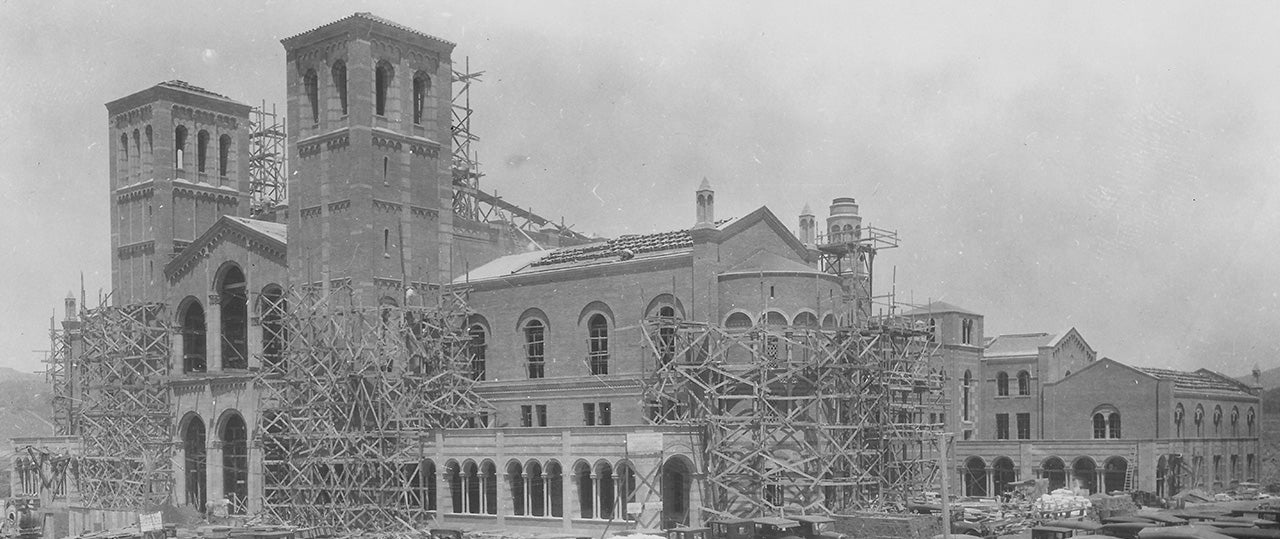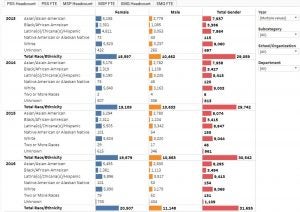This page provides tips for composing news and event announcements. Once this site is integrated with the UCLA Logon, Committee members will be able to submit announcements directly to the site. Committee leadership will receive an email notification and approve the announcements before they appear to ensure they meet the Criteria for Posting.
Style Tips
- Be concise.
- Use correct grammar, spelling, and mechanics.
- Be professional, but friendly.
- Use the styles provided by the text editor. Do not try to add special formatting, colors, or fonts. This may make content harder to read, and will detract from the visual unity of the site.
- Follow the Criteria for Posting. These were established after much discussion among Committee members, and are designed to ensure that this site helps the Committee fulfill its mission.
How to Post an Announcement
These steps will not work until the site is integrated with UCLA Logon. Until then, send your posting to dcp@oit.ucla.edu.
- Follow the “Login” link that appears at the bottom of every page under “Help & Legal.”
- Go to “Post” > “Add new.”
- Enter a title for your post and enter the text body. Use the buttons on the visual editor to control the formatting. If you include any images, be sure to add alt-text to assist screen reader users and others without images.
- Under “Categories” in the sidebar, check “News” (the default category) and any other categories that apply.
- When you are finished press “Submit for Review” under “Publish” in the sidebar. If you wish to save and continue working, click “Save Draft” instead.
- Your post will be reviewed by Committee leadership for errors (we all make typos from time to time!) and appropriateness. It will be published if they approve it, and become a permanent part of the UCOD news archive.
For more detail, see Writing Posts in WordPress.